Most craft bloggers will probably tell you that it's not hard to create a project for a post (because that's the part we love), but for some reason that last step of actually creating the blog post takes a Herculean effort. Take this Halloween "boo" bunting I made as gifts for some friends I visited in Seattle last week. I was so proud of myself for getting 17 of these babies done before October even began, but it's now a week in and I still haven't posted the tutorial (editor's note: it has now taken me three days to finish this post!). Maybe I need to hire an assistant. . .
Anyway, you will be amazed at how quick and easy these little burlap Halloween banners are to create. I have been wanting to print on burlap for ages, but I was afraid it would gum up my printer and my husband would ban burlap from our house. I'm here (and so is my burlap stash) to say it was a success! I ran over 50 pieces of burlap through my printer and didn't have so much as one piece get jammed. I printed on paper right after and it was smooth as silk--no burlap fiber stuck in the ink or anything. Printing on the burlap saved me hours of stenciling like I had planned. Here's a quick tutorial for printing on burlap--you are going to love this!
Mini Halloween Banner Tutorial {How to Print on Burlap}
Supplies:
BurlapFreezer paper
Iron
Computer and printer
Scissors
Jute
Ribbons and trims
Sewing machine and thread
Using either the Silhouette software or a word processing program like Microsoft Word, go into Page Layout and enter the size of your pennants for the paper size; believe me, it will make printing so much easier. My pages were 4" x 5". I used the Old English Text MT font (a Microsoft font that you may already have on your computer, or download it for free here) and spelled "boo" with one letter centered on each page.
Cut your burlap (using this easy trick) to the size you made your pages on the computer. Cut pieces of freezer paper to the same size as the burlap pennants. Iron the freezer paper on the back of the pennants (shiny side should be against the burlap). I set my iron to cotton and do one quick pass of the iron--that's all it takes. Now it's time to print.
Make sure your printer's print size is set to the size of your page (4" x 5"). Depending on your printer, feed the burlap into the printer and print each letter (mine is fed with burlap side down). Yep, it's that easy. Just like printing on paper.



Here is the final banner! I added a cute woodcut skeleton key when I was done.

I have more Halloween ideas to post--hopefully I'll get to them sooner rather than later, but I'm not promising anything!
share this on » |
{Facebook} | {Twitter} | {Pinterest} |





































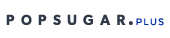


9 Responses to “halloween burlap mini banner tutorial {how to print on burlap}”
Where did you find the cute spider to print on it?
so i have a mac. and i'm so hazy on the instructions you gave for printing. could you just take a picture of each step of the way on the print thing? i'm probably not like most of your readers who know exactly how to size something on their computer/printer, but i don't. at all. and i don't know if the mac makes it different for printing. and you probably don't speak mac. so we're at square one. put this banner is very cute. i should have had you drop one off on vashon island when you were in seattle. and yeah....i would love to know where you got that spider. it looks like a rub-on from stampin' up that i got years ago. thanks for this tutorial. if you want to email me directly you can....would welcome it as a matter of fact. thanks again.
Did you really cut out the letter from the freezer paper before you ironed it on the burlap?
Also? How much ribbon did you use?
I love this cute banner and it's great to know how to print on burlap!
Kelli
www.homemade-bride.blogspot.com
I'm also wondering about the cut out letter. It doesn't look like b or o either....
Jessica Munk and Leslie--Oops! You caught a mistake! That photo was wrong. It was from my other burlap banner tutorial where I stenciled the letters. Let's just say things get a little mixed up when I'm posting at 2 in the morning! Thanks for pointing that out! I doctored the photo to look right because I didn't take a pic of ironing the burlap on the back I guess. Hopefully you get the idea!
Leslie, on the ribbon, I used about 8-10" of each ribbon, and there were 7 ribbons/trims on each side of the pennants. Hope that helps!
auntiejenni - good questions about the sizing instructions; I know the computer stuff can be annoying if you don't do it a lot. I actually do work on a Mac, but I think the disconnect is going to be with what software you're using for the letters and what kind of printer you have. Especially the printer since they are all so unique it seems. Send me an email (your profile doesn't have any email address) and I can try to walk you through it!
auntiejenni and Danielle - I used a spider from the Silhouette image library (www.silhouetteonlinestore.com). It is called Spider by Nathan Jenne and it is Design ID #4114. I'm not sure how well a rub-on would work with burlap, but it's worth a try!
Super cute banner! PINNED!
Post a Comment